To really get a handle on all your social media accounts, you need two things: a solid, centralized strategy and a tool that can back it up. The secret is to stop bouncing between platforms like a pinball. Instead, use a single command center to plan, schedule, and analyze all your content. This simple shift will save you hours and keep you from burning out.
Why Managing Social Media Feels Like Juggling Chainsaws
Let's be real—if you're trying to grow a brand online, the daily grind can feel completely overwhelming. You're constantly switching tabs, trying to remember passwords, and tweaking your voice for completely different audiences on LinkedIn versus, say, TikTok.

The pressure to pump out unique, engaging content for every single network is intense. This constant context-switching isn't just a time-suck; it’s a fast track to creative exhaustion and a messy, inconsistent brand message. When your strategy is all over the place, your brand presence pays the price.
The Real Problem Isn't Just Time
The core issue goes deeper than just a packed schedule. It's about trying to maintain a cohesive brand identity while navigating the totally unique cultures of each platform. What you post as a sharp, professional insight on LinkedIn will absolutely bomb as an Instagram Reel.
Without a unified system, you’re setting yourself up for failure. You'll likely run into:
- Brand Inconsistency: Your voice, tone, and even visuals change from one channel to another, leaving your audience confused.
- Wasted Effort: You spend time creating content that falls flat because it wasn't designed for that specific network's audience or algorithm.
- Burnout: The mental gymnastics of managing everything separately leads to frustration, stress, and a ton of missed opportunities.
The scale of this challenge is huge. We're talking about 5.45 billion social media users worldwide by 2025, with the average person juggling about seven different platforms. A scattergun approach just doesn't cut it anymore. For more on this, you can dig into our guide on managing multiple social media accounts.
The solution isn't to work harder or post more. It's about working smarter by centralizing your entire social media operation. A unified strategy lets you plan, execute, and measure everything from one spot.
Adopting a Centralized Strategy
A centralized approach is all about creating a well-oiled machine out of your current chaotic workflow. By focusing on a few core areas, you can start to see the bigger picture, ensuring every single post serves a real, strategic purpose.
To give you a clearer picture, this approach is built on three fundamental pillars.
| Pillar | Primary Goal | Key Benefit |
|---|---|---|
| Unified Planning | Create a single, master content calendar. | Eliminates reactive posting and ensures a consistent brand message across all channels. |
| Efficient Execution | Schedule and publish content from one hub. | Frees up hours of manual work and prevents errors from constant platform switching. |
| Integrated Analysis | Track performance metrics across all accounts in one dashboard. | Provides clear, actionable insights to refine your strategy without jumping between native analytics. |
Adopting this framework turns your social media management from a daily scramble into a strategic operation.
Visualizing your entire month of content in one place provides incredible clarity. It helps you spot content gaps instantly and ensures you have a balanced presence across all your channels. It's the difference between being reactive and proactive.
Build Your Social Media Command Center

Before you can even think about managing multiple social accounts effectively, you need a blueprint. So many people jump straight into a scheduling tool thinking it's a magic bullet, but without a solid strategy, it's like trying to build a house with no foundation. It's bound to get messy.
The first, most crucial step is turning your scattered social media efforts into a focused, unified command center. And that starts with getting brutally honest about what's working and what's not.
Conduct a Practical Platform Audit
Your time is your most valuable asset. So why waste it on platforms that aren't pulling their weight? A platform audit isn't about getting lost in complicated spreadsheets; it’s about asking tough questions to trim the fat and focus your energy where you'll see a real return.
Look at every single one of your social profiles and size them up. Be ruthless here. It's far better to kill it on two platforms that matter than to have a lukewarm presence on five.
- Audience Presence: Is your target audience actually here and listening? Or are you just shouting into the digital void?
- Performance Metrics: Forget vanity metrics like follower counts. Does this platform drive clicks to your site, bring in qualified leads, or actually help you hit your business goals?
- Resource Drain: Let's be real—how much time and money are you sinking into this account? Is the payoff worth it?
Think about a B2B software company I worked with. They were pouring hours into creating slick TikTok videos because it felt like they should be there. The audit revealed zero leads from TikTok. Meanwhile, their "boring" LinkedIn page was a quiet powerhouse, consistently driving high-quality demo requests. The decision became a no-brainer: pause TikTok and double down on LinkedIn.
A smart strategy isn't about being everywhere. It's about being everywhere that matters for your brand and your audience. Quality over quantity always wins.
Adapt Your Message, Not Your Identity
Okay, so you've pinpointed your core platforms. Now what? The next hurdle is staying true to your brand while also speaking the "local language" of each network. I see two common mistakes all the time: copy-pasting the exact same post everywhere, or creating wildly different brand personas that just confuse everyone.
The secret is to adapt your tone and format, not your core message. Your brand’s personality, its values, its mission—that stuff is non-negotiable. It's how you express that personality that needs to be flexible.
Let's take a specialty coffee roaster as an example. Their core brand message is all about quality, ethical sourcing, and coffee education. Here’s how they can play that out:
- Instagram: This is a visual playground. Think stunning Reels of the roasting process, gorgeous latte art photos, and fun behind-the-scenes Stories with the team. The tone is artistic, personal, and vibrant.
- LinkedIn: Here, it's all business. They'd share articles on the economics of sustainable coffee farming, celebrate new wholesale partnerships, and post company updates. The tone is professional, buttoned-up, and industry-focused.
- X (formerly Twitter): This is for quick hits and conversation. They could share daily tips for brewing better coffee, jump into real-time chats about coffee trends, and drop links to their latest blog posts. The tone is snappy, helpful, and conversational.
See how that works? The brand is consistent, but the delivery is perfectly tailored to what users on each platform expect and want.
Create Your Content Pillars and Master Calendar
Finally, you need to define your content pillars. These are the 3-5 core topics your brand will own and talk about over and over again. For our coffee roaster, the pillars might be Brewing Techniques, Bean Origins, Cafe Culture, and Sustainability.
These pillars form the backbone of your master content calendar. This isn't just a to-do list; it's your single source of truth—a high-level map of what you're posting, where you're posting it, and when. It brings order to the chaos and makes managing multiple accounts feel strategic and intentional, not frantic.
Automate Your Posting Without Sounding Like a Robot
Let's get one thing straight: the real secret to managing a bunch of social media accounts isn't about grinding harder. It’s about getting your time back with smart automation. This isn't about flipping a switch on some robotic content firehose that spams the same generic message across all your profiles. It’s a strategic approach that lets you plan, batch, and schedule weeks—or even months—of content in a single sitting.
Imagine you run a small e-commerce shop selling handcrafted leather goods. You need a solid presence on Facebook for community chatter, Instagram for those gorgeous visual stories, and Pinterest to get people discovering your products. Trying to juggle all that manually? It's a fast track to burnout. But with a tool like PostSyncer, you could block off one afternoon and have an entire month of posts ready to go.
Master Batch Scheduling and Content Queues
Batching is your first real step toward taking back your calendar. Instead of jumping in and out of creative mode to make one post at a time, you dedicate a block of time to create all your content for a specific period. It keeps you in the zone and makes your campaigns feel way more cohesive. For our leather shop, that means doing one big photoshoot, writing all the captions, and researching all the right hashtags at once.
Once you’ve got that content bank built up, you can start using features like content queues for your evergreen material. Think of these as your timeless hits—a blog post on "How to Care for Your Leather Bag" or a behind-the-scenes video of your workshop. These can be set to automatically re-share at certain intervals, keeping your feed active and valuable without you having to lift a finger every day.
Key Takeaway: Automation isn’t a "set it and forget it" magic button. It's a system for handling the boring, repetitive work so you have more brainpower for the fun stuff—the strategy and creativity that actually grow your brand.
If you want to zoom out and see how these efficiency principles apply beyond just social media, this guide to business process automation offers a great look at the bigger picture.
Customize Posts for Each Platform
Here's the biggest mistake I see brands make with automation: treating every platform like it's the same. A post that gets tons of love on Instagram will probably bomb on LinkedIn. The beauty of smart automation tools is that they let you tweak and tailor everything for each specific platform, all from one central dashboard.
Let's jump back to our leather goods shop. They're ready to schedule a post about their brand-new messenger bag.
- For Instagram: They’ll schedule a high-res carousel post showing off the bag from every angle, packing it with 15-20 relevant hashtags and a friendly, conversational caption.
- For Facebook: They’ll opt for a single, eye-catching image. They’ll also ask a question to get comments flowing (like, "What's the one thing you'd carry in this bag?") and drop a direct link to the product page.
- For Pinterest: Here, it’s all about creating a tall, vertical Pin with a text overlay like "Durable Handcrafted Leather Messenger Bag" and a description stuffed with keywords people are actually searching for.
They can do all of this from a single interface, no more logging in and out of a half-dozen apps. This is exactly the kind of workflow you can build with the best social media automation tools on the market.
This infographic breaks down a simple way to think about choosing a tool to help you get this all done.
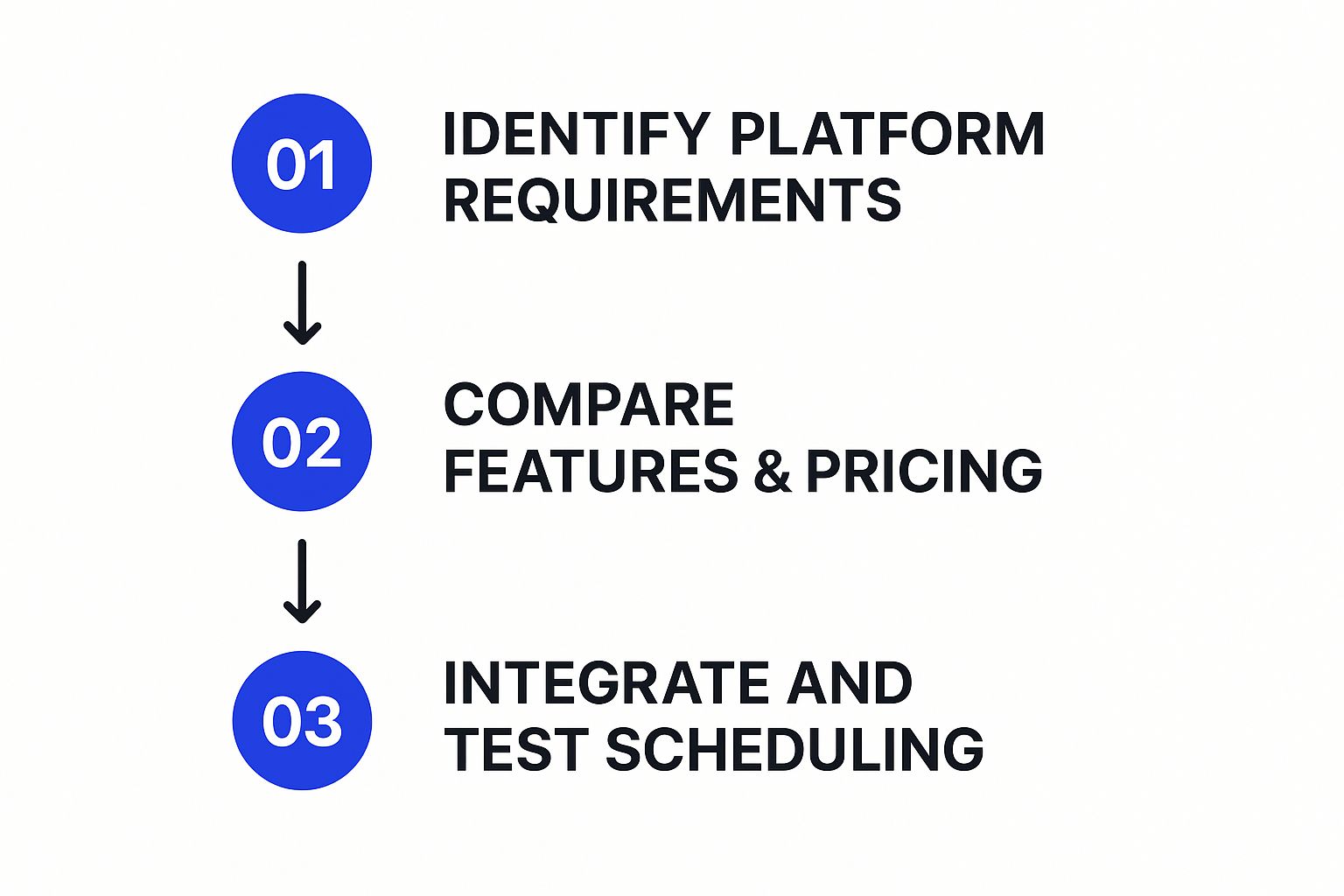
The graphic really highlights that finding the right tool starts with knowing what you need before you ever look at a feature list. That final step—integrating and testing—is so important to make sure it actually fits how you work. With social media users growing by 4.7% year-over-year, this kind of efficiency isn't just nice to have; it's essential. In fact, 90% of businesses say AI-assisted tools save them meaningful time, making a smart automation strategy a must-have to stay competitive.
Translate Your Data Into Actionable Insights
Let's be real. Pushing content out is only half the job when you're managing a bunch of social media accounts. The other half—the part that actually sparks growth—is figuring out what all that hard work is accomplishing. Raw data is just noise until you give it meaning. The trick is to turn those numbers into a clear story about what’s working and what isn’t.
This is where a unified analytics dashboard, like the one inside PostSyncer, becomes your command center. It pulls all your performance metrics from every single network into one spot. You can finally stop drowning in vanity metrics and start spotting the trends that matter, all without the headache of logging in and out of a dozen different platforms.
Go Beyond Follower Counts
True insight doesn’t come from staring at follower counts. It comes from comparing the right metrics across your platforms. A growing follower list is great for the ego, but engagement rate tells you what your audience actually cares about.
Seeing a campaign get high engagement on LinkedIn but fall flat on Instagram is a huge clue. It tells you exactly where your message is hitting the mark and where you need to go back to the drawing board.
To get started, zero in on these key performance indicators:
- Engagement Rate: This shows you which platforms generate the most likes, comments, and shares relative to your audience size. It’s the clearest sign of an active community.
- Link Clicks & CTR: Are people actually going where you want them to go? This metric directly tracks how well your channels drive traffic to your website or product pages, measuring real ROI.
- Audience Demographics: Use data on age, location, and interests to make sure you're talking to the right people. If not, it's time to adjust your content.
- Follower Growth: While it's not the ultimate metric, steady growth on a specific channel is a good sign that your strategy there is resonating and attracting new, relevant followers.
Uncovering the "Why" Behind the Numbers
Once the data is in front of you, the real work begins. It’s all about asking questions. Why did that one post on Facebook get an insane number of shares? Was it the emotional copy? The visual you used? The specific time you posted?
The goal isn't just to report what happened. It's to understand why it happened so you can do more of what works and less of what doesn't. This is the shift from just reporting to building a real strategy.
I saw this firsthand with a local bakery I know. They were posting gorgeous food photos on both Instagram and Facebook. Instagram was blowing up, but their Facebook page was a ghost town. After digging into the analytics, they realized their Facebook audience was older and responded way more to community-focused content. They switched gears to feature customer stories and posts about local events, and their engagement tripled in a single month.
To truly get a handle on your social media performance, you need analytics you can trust. A big part of that is choosing the right analytics tools to make sense of all the data you’re collecting.
Creating Reports That Actually Matter
Your boss or clients don't want a 20-page document filled with every chart imaginable. They need clear, simple takeaways that connect what you’re doing on social media to the company's bottom line. With PostSyncer, you can build custom monthly reports that highlight only the KPIs that tell that story.
Here’s a simple table that shows how you can compare metrics to quickly see which channels are your heavy hitters.
Platform Performance Metrics At-a-Glance
| Platform | Engagement Rate (%) | Link Clicks (Monthly) | Follower Growth | Primary Audience |
|---|---|---|---|---|
| 4.2% | 150 | +250 | 25-34, Visual Consumers | |
| 1.8% | 450 | +50 | 35-54, B2B Professionals | |
| 2.5% | 220 | +120 | 45-65+, Local Community | |
| X (Twitter) | 0.9% | 80 | +30 | 30-49, Tech & News |
Just a quick look tells a powerful story: while Instagram has fantastic engagement, LinkedIn is the real star for driving valuable clicks to the website. This is the kind of clarity that empowers you to make smart, data-backed decisions about where to invest your time and budget. That's how you turn managing multiple social accounts from a chore into a strategic advantage.
Create a Seamless Team Workflow

When you throw a team into the mix for managing social media accounts, you add a whole new layer of complexity. It's not just about scheduling content anymore. Now, you have to worry about coordination, protecting the brand, and keeping everyone efficient.
Without a solid workflow, you’re just asking for trouble—crossed wires, posts going live by accident, and a brand voice that sounds all over the place. A rock-solid collaborative process isn't just nice to have; it's non-negotiable.
The goal here is to build a system where everyone knows exactly what they’re supposed to do. Content needs to move smoothly from a rough draft to a published post, and your brand's personality has to stay locked in. This is how you turn a group of individuals into a synchronized unit that can juggle dozens of accounts without ever dropping the ball.
Establish Clear Roles and Permissions
The absolute first step to preventing chaos is defining who can do what. I’ve seen it happen too many times: accidental posts or off-brand replies pop up simply because access levels were way too broad. A junior team member or an intern shouldn't have the same keys to the kingdom as a senior marketing director.
Inside a platform like PostSyncer, you can get granular and assign specific user roles to each person on your team. This is your first line of defense against those costly, cringe-worthy mistakes. For agencies or bigger teams, this is where you can really optimize your process by using tools designed for team collaboration to make sure everyone is on the same page.
Think about setting up roles like these:
- Contributor: This person can draft posts and send them up for review, but they can't publish anything themselves. It’s the perfect role for new team members.
- Editor: They can create, edit, and schedule content. You might set it up so they still need a final sign-off from a manager before a post goes live.
- Admin: This role has full control—managing users, connecting new social profiles, and handling billing.
By setting up clear roles from day one, you build guardrails that let your team work confidently. It completely removes the guesswork and dramatically cuts down the risk of human error.
Implement a Streamlined Approval Process
An approval workflow is the backbone of any good team collaboration, especially if you’re managing client accounts or have a really strict brand voice to maintain. It guarantees a second set of eyes on every single piece of content before it ever sees the light of day. This is how you catch typos, flag messages that feel a bit off-tone, and make sure everything aligns with your strategy.
Let’s walk through a real-world scenario. Imagine an agency handling social media for a high-end fashion client.
- A junior social media manager drafts a week’s worth of Instagram content.
- Within PostSyncer, those drafts are automatically flagged for the senior account manager to review.
- The manager can leave comments right on the posts—maybe suggesting a caption tweak or a different hashtag.
- Once the edits are made, the manager hits "approve," and the content slots right into the schedule.
That entire feedback loop happens in one central place. No more digging through endless email chains or trying to figure out which version of a spreadsheet is the right one. It’s clean, efficient, and built for quality control. This kind of organization is also a huge piece of the puzzle when you're learning how to create a social media calendar that your entire team can actually use.
Centralize Your Brand Assets
Consistency is everything when you’re managing a bunch of different social accounts. Your followers should recognize your brand in a split second, whether they’re scrolling through LinkedIn, TikTok, or Facebook. The secret to making that happen? A shared asset library.
This is a feature inside PostSyncer that basically becomes the single source of truth for all your approved brand materials.
- Logos: Keep all the approved logo files here—full color, black and white, with and without the tagline.
- Visuals: This is your go-to spot for pre-approved product photography, lifestyle shots, and branded graphics.
- Templates: Store templates for things you use all the time, like Instagram Stories or video thumbnails.
This simple step puts an end to those frantic "Can you send me the latest logo?" messages for good. But more importantly, it ensures every single person on your team is pulling from the same playbook, reinforcing a strong and consistent brand identity across every platform you touch.
Answering Your Top Social Media Management Questions
Even with the slickest strategy and the best tools in your corner, managing social media across multiple platforms can feel like you're constantly playing catch-up. Algorithms shift, new platforms pop up, and fresh questions are always around the corner.
Let's cut through the noise and tackle some of the most common hurdles I see social media managers face. In a recent poll of over 80 social media managers, 32.2% said their single biggest struggle was generating consistent engagement and reach. That tells you one thing loud and clear: just showing up isn't enough.
How Do You Maintain a Unique Voice Without Being Inconsistent?
This is a classic balancing act, but it’s simpler than it sounds. The trick is to separate your core brand personality from your platform-specific tone.
Think of it this way: your brand's personality—its core values, its sense of humor, its mission—never changes. That’s the foundation. The tone is just the outfit it wears for different occasions.
Your core identity should be unshakable. The adaptation happens in how you communicate.
- On LinkedIn: The tone is professional, sharp, and focused on delivering industry value.
- On Instagram: It shifts to be more visual, personal, and maybe a little more casual.
- On X (formerly Twitter): The voice becomes punchy, timely, and built for conversation.
My go-to tip? Create a simple, one-page style guide for each network. Nail down the specific tone, the kind of topics that work best, and your hashtag strategy. That way, anyone on your team can step in and sound perfectly on-brand every single time.
Is Posting the Same Content Everywhere a Good Idea?
In a word: no. This is one of the most common mistakes I see brands make, and it’s a surefire way to kill your engagement.
Treating a professional network like LinkedIn the same as a visual-first app like Instagram ignores everything about why people use those platforms. It’s lazy, and audiences can spot it a mile away.
A much smarter approach is to "atomize" your content.
Start with one central idea—maybe a new blog post, a webinar, or a customer case study. From there, create native content for each channel. You could have a professional discussion for LinkedIn, a quick video summary for TikTok or Reels, a beautiful infographic for Pinterest, and a thread of key takeaways for X.
This respects the user's experience on each platform and, from what I've seen, consistently delivers far better results.
Which Metrics Are Most Important to Track?
Stop chasing vanity metrics. Follower count might feel good, but it doesn't pay the bills. When you’re juggling multiple social accounts, your goal is to figure out which channels are actually driving real business value.
Using a unified dashboard in a tool like PostSyncer makes spotting your winners and losers incredibly simple.
I always tell people to prioritize these four areas:
- Engagement Rate: This is your direct line to what your audience actually finds interesting. It shows you what resonates and what falls flat on each platform.
- Reach & Impressions: These metrics give you a clear picture of your brand's visibility. How far is your message actually traveling?
- Click-Through Rate (CTR): This is where the rubber meets the road. It directly measures how good your posts are at getting people to your website, landing pages, or product listings.
- Conversion Rate: The ultimate proof of ROI. This tracks how many people took the action you wanted them to, whether it's buying a product or signing up for your newsletter.
How Many Social Media Accounts Are Too Many?
There’s no magic number here. The right number of platforms is entirely dependent on two things: your team's resources (time, budget, expertise) and, most importantly, where your audience actually spends their time.
I’ll say it plainly: it is far better to be exceptional on two or three key platforms than to be mediocre on six or seven.
Don't be afraid to conduct a ruthless audit of your social presence every quarter. If a platform is draining your resources without delivering results, or if your target audience simply isn't there, pull the plug. It's not failure; it's smart strategy. That move frees up your team to double down on the channels that truly matter.
When it comes to social media, quality always, always beats quantity.
Ready to stop juggling and start strategizing? PostSyncer centralizes your entire social media operation, giving you the power to schedule, analyze, and collaborate with ease. Start your free 7-day trial of PostSyncer today and reclaim your time.















